I hope everyone had a good Fourth! Here at Base14 we wanted to celebrate the holiday by tossing our hat into the ring of recent political activity. The result is the comic below.
Today’s comic probably took longer to make than any other Base14 comic prior, but the extra effort shows! What also shows is the effect my 2D animation classes are having on my drawing abilities. Compare today’s comic to that of the typical comic from last season. There’s a very noticeable improvement in character aesthetics, line quality and three-dimensional forms.
This comic also marks the first time I’ve used Photoshop CS4 to produce a strip. Already I’m finding a few new time-saving features to be well worth the upgrade:
- Canvas Rotation – Allows me to draw from angle angle I like. For example, I tilted the canvas 15° to draw the birthday cake. From my point of view it was level, but when the canvas was righted again, the cake was tilted. Nice!
- Brush Resize – There’s a new, super slick way to resize brushes on the fly. Now with the brush tool selected, all I need to do is hold down Alt/Option and drag horizontally with my right mouse button. And if that wasn’t handy enough, I can also adjust the hardness of my brush by holding down Alt/Option+Shift and dragging. It’s way faster than the old bracket keys.
- Birds-Eye View - Several tools in Photoshop CS4 now are spring-loaded, meaning if you hold down a shortcut key, you will switch to that tool only as long as the key stays down. Then you switch back to you previous tool. This is how panning has worked with the space bar forever, so Adobe added an extra function when you hold down the “P” key. It switches to a “Birds-Eye View” of the entire document, allowing you to reposition your screen like on the navigation panel. This is very useful when I’m colorizing, and need to jump around to different parts of the document to sample colors.
Certainly Photoshop CS4 will be a boon to drawing Base14 Comics in the future. Now I just have to wait for SCAD to put it on all the lab machines, so I can utilize it on those lovely Cintiqs!


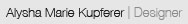
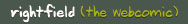
You must be logged in to post a comment.