Happy Holidays from all of us at Base14! As a special gift to our Internet friends, I’ve created something special for anyone stuck at home this season in need of something to do. Why not brush up on your After Effects skills? Presenting the latest Base14 Tutorial: “2D Animation Compositing in After Effects.”
» Download the tutorial files right here.
This is a popular tutorial I have done for some workshops at SCAD and I have been getting requests on my YouTube Channel for some sort of follow-up to my 2D Character Animation tutorials. This video goes into detail on how to properly export character animation from Flash and import it into After Effects to combine with background and foreground elements. It also gives a handy trick of how to duplicate a character animation clip to make a convincing shadow.
Anyone who’s interested in digital animation should find it useful. Enjoy!

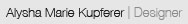
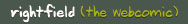
Will use for my new project.
[…] Download the source file here: http://base14.com/blog/archives/906 […]
1. Very useful tut !
2. You are a very good animator. I adore the way the penguin moves!
Keep walking!
thank you, thank you, thank you. I’ve downloaded this and am working on my pc right now. Thanks, thanks thanks.
Hi Tyler,
Can you explain how you set your flash stage to transparent please? It would make me ever spo happy.
Jx
The Flash stage is transparent by default. I think what you mean is how do you make sure the transparency is embedded in an exported media. When exporting a .png sequence, for instance, just make sure that “Colors” is set to “24bit with Alpha Channel.” As long as you make sure it says “Alpha channel” you’ll get that transparency.
Great tutorial …Thanx a lot …